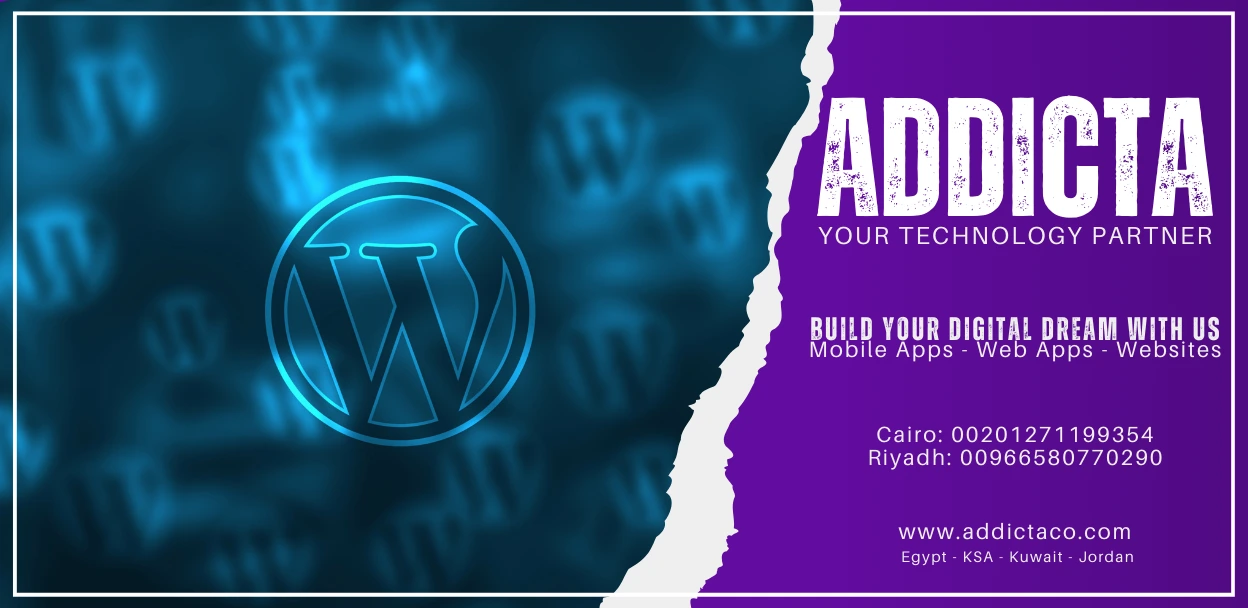In today’s fast-paced digital world, website speed isn’t just a luxury; it’s a necessity. Slow-loading sites frustrate users, harm your search engine rankings, and can even drive away potential customers. For WordPress users, ensuring your site runs quickly and smoothly is crucial. Here’s a comprehensive guide on how to speed up WordPress, covering basic steps, best practices, and advanced strategies.
Why You Should Speed Up WordPress?
Speeding up WordPress is vital for several reasons. First, it improves user experience—visitors are more likely to stay and explore your site if it loads quickly. Second, search engines like Google prioritize fast-loading sites, boosting your chances of ranking higher in search results. Finally, a speedy website reduces bounce rates and increases conversions, directly impacting your bottom line.
How to Speed Up WordPress?
Speeding up WordPress involves a combination of basic optimizations and advanced techniques. Whether you’re a beginner or a seasoned developer, there are steps you can take to ensure your site runs as quickly as possible.
3 Basic Speed Optimization Steps (The Low Hanging Fruit With No Coding Required)
- Choose a Powerful Hosting
Your hosting provider plays a significant role in your website’s speed. Opt for a hosting plan that offers robust performance, such as managed WordPress hosting, which is specifically optimized for WordPress sites. - Use a Cache Plugin
Caching plugins store static versions of your website, reducing the time it takes for pages to load. Plugins like WP Super Cache or W3 Total Cache are excellent choices to speed up WordPress without needing to touch any code. - Optimize Your Images and Use Lazy Loading
Large image files can significantly slow down your site. Tools like Smush or ShortPixel can compress your images without losing quality. Additionally, implement lazy loading to ensure images only load when they’re about to enter the viewport, further speeding up WordPress.
7 Best Practices to Improve Website Performance
- Use the Right Theme: Choose a Theme Optimized for Speed
Not all themes are created equal. Choose a lightweight, speed-optimized theme like GeneratePress or Astra to ensure your site runs smoothly. - Use a Slider
While sliders can add visual appeal, they should be used sparingly and optimized for speed. Choose a slider plugin known for its performance, such as Soliloquy or MetaSlider. - Eliminate Bloated Plugins
Having too many plugins, especially bloated ones, can slow down your site. Regularly audit your plugins and remove any that are unnecessary or poorly optimized. - Upload Large Media Files to Suitable Services
Offloading large media files to services like Amazon S3 or Google Cloud Storage can drastically reduce your server load, helping to speed up WordPress. - Make Use of a Content Delivery Network (CDN)
CDNs distribute your site’s content across multiple servers worldwide, reducing load times for users by serving content from the server closest to them. - Keep Your WordPress Site Up-to-Date
Regular updates to WordPress, themes, and plugins often include performance improvements. Keeping everything up-to-date is essential for speed and security.
- Use the Right Theme: Choose a Theme Optimized for Speed
- Limit Post Revisions
Every time you update a post, WordPress saves a revision. Limiting these can reduce database size and speed up WordPress. You can limit revisions by adding a simple line of code to your wp-config.php file.
9 Advanced WordPress Speed Optimization Strategies
- Load JavaScript Deferred and Delay JavaScript Execution
Deferring JavaScript ensures it loads after your main content, speeding up page load times. This can be done using plugins like WP Rocket. - Defer Non-Critical CSS, Remove Unused CSS, and Inline Critical CSS
Only load CSS essential for above-the-fold content, and defer the rest. Removing unused CSS and inlining critical CSS can greatly improve load times. - Minify JavaScript
Minifying your JavaScript reduces file sizes, leading to faster load times. Tools like Autoptimize can automate this process for you. - Minify CSS
Just like with JavaScript, minifying your CSS reduces the file size and helps speed up WordPress. Autoptimize or WP Rocket can handle this task easily. - Optimize Your WordPress Database and Reduce Database Calls
Over time, your database can become cluttered with unnecessary data. Regular optimization using plugins like WP-Optimize can keep your database lean and fast. - Split Long Posts into Pages
If you have lengthy articles, consider splitting them into multiple pages. This reduces the amount of content loaded at once, speeding up your site.
- Load JavaScript Deferred and Delay JavaScript Execution
- Disable Hotlinking
Hotlinking occurs when other sites link directly to images or resources on your site, using your bandwidth. Prevent this by adding code to your .htaccess file.
- Fix HTTPS/SSL Errors
Mixed content errors can slow down your site. Ensure all resources are loaded over HTTPS by using a plugin like Really Simple SSL. - Use the Latest PHP Version
Running your WordPress site on the latest PHP version ensures optimal performance. Check with your hosting provider to make sure you’re using the most current version.
Site Speed Measuring Tools
- Use Google PageSpeed Insights: Provides detailed performance reports and actionable suggestions to enhance your site’s speed.
- Utilize GTmetrix: Offers in-depth analysis and performance scores, along with recommendations for further improvements.
- Check Pingdom: Delivers performance insights and benchmarking to help you track and enhance your website’s speed.
Conclusion
Speeding up WordPress is a multifaceted process, but by following these steps and strategies, you can significantly improve your site’s performance. From basic optimizations to advanced techniques, every action you take contributes to a faster, more efficient WordPress site. Start implementing these tips today to provide a better experience for your visitors and boost your site’s success.