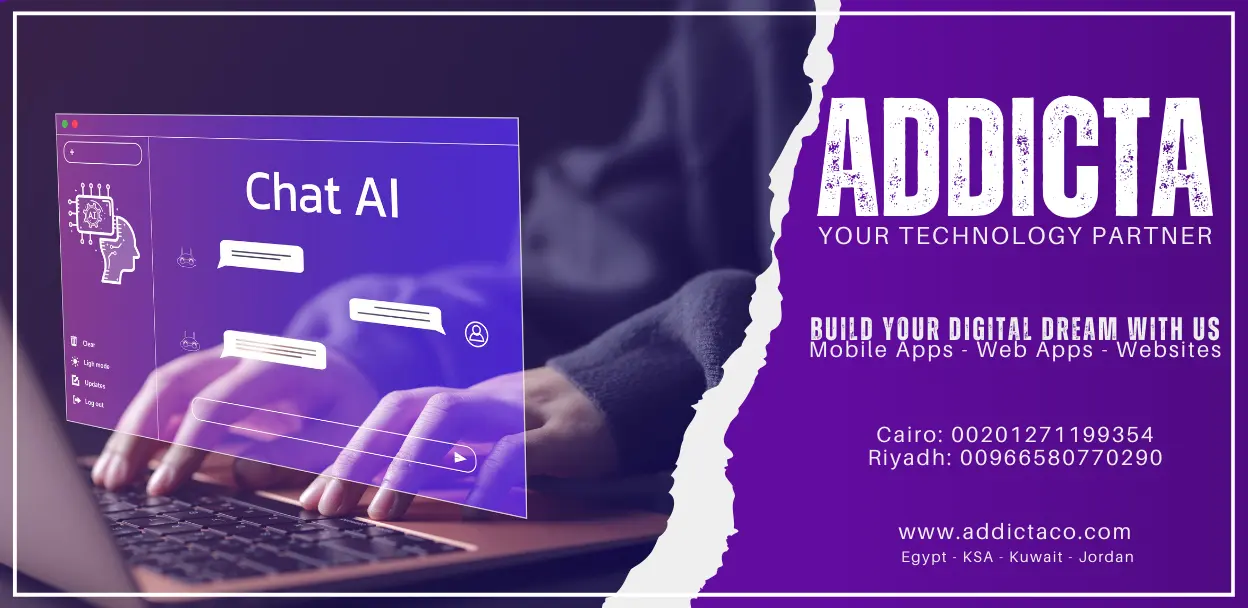User testing is one of the most effective ways to enhance the UX/UI of software applications. It enables businesses to understand their users’ needs, challenges, and expectations, which can lead to the creation of more intuitive, efficient, and engaging user interfaces. By implementing user testing effectively, businesses can ensure that their software applications deliver a seamless user experience that drives engagement and satisfaction. In this blog post, we’ll explore how to implement user testing to improve UX/UI in software applications and the benefits it brings to your business.
What is User Testing and Why is It Important?
User testing, also known as usability testing, is a process where real users interact with your software application to identify any usability issues, challenges, or areas of confusion. The main goal of user testing is to gather feedback from actual users to understand how they experience the product and identify where improvements can be made. It provides valuable insights that go beyond what your team might anticipate or assume, giving you a clearer picture of user behavior.
Implementing user testing in your software development process is vital because it ensures that the software is intuitive, user-friendly, and accessible. Poor UX/UI design can lead to frustrated users, high abandonment rates, and negative reviews. However, by conducting user testing, businesses can pinpoint problem areas early and make adjustments before the product reaches a wider audience.
Steps to Implement User Testing for Software Applications
1. Define the Goals of User Testing
The first step in implementing user testing is to define clear objectives. What specific areas of your software do you want to test? Are you testing the overall user experience, the usability of certain features, or the design elements of your app? Defining clear goals will help you focus the user testing process on the most important aspects of your application.
For example, if you are launching a new feature in your software application, you may want to test whether users can easily navigate through the new feature and complete tasks successfully. Alternatively, if you’re concerned about the design of your mobile app, you might want to assess how users interact with different visual elements like buttons, icons, and navigation bars.
2. Identify the Target Users
Once you’ve defined your goals, the next step is to identify the target users for your test. This step is crucial because you want to ensure that the users participating in the test represent your actual customer base. The feedback from users who are unfamiliar with your software will be more valuable than feedback from team members who may already have an understanding of the interface.
For example, if your software is intended for small business owners, it’s important to recruit participants who fit that profile and can provide meaningful feedback. Try to include a diverse set of users with varying levels of technical expertise to ensure that the results are comprehensive.
3. Choose the Right User Testing Method
There are various user testing methods you can implement depending on your objectives and the stage of development your software is in. The most common methods include:
- Moderated User Testing: In this type of test, a facilitator guides users through specific tasks while observing their actions. The facilitator may ask follow-up questions to gain deeper insights into the user’s experience.
- Unmoderated User Testing: This method allows users to complete tasks independently, without the presence of a facilitator. The software records their actions, and the data is analyzed later.
- A/B Testing: In A/B testing, users test two or more variations of a feature or design element to determine which performs best.
- Remote Testing: Remote testing allows users to participate in the test from their location, offering more flexibility and access to a broader audience.
Each testing method has its pros and cons, so it’s important to choose the one that aligns with your objectives and the stage of development your software is in.
4. Create Realistic Tasks for Users to Complete
To ensure you gather accurate and actionable feedback, create tasks that mimic real-world use cases. For instance, if you’re testing an e-commerce app, you might ask users to search for a product, add it to their cart, and proceed to checkout. If your software includes a complex workflow, break it down into smaller tasks and assess how easily users can complete each one.
The goal is to make the tasks as realistic as possible to simulate the experience users would have when interacting with your app in a real scenario.
5. Observe and Record User Interactions
During the user testing session, observe and record the users’ interactions with the software. Take note of where they struggle, which features they find intuitive, and any confusion they experience while using the application. Tools like screen recording software and heatmaps can provide valuable insights into how users engage with the interface.
If you’re conducting moderated testing, remember to ask follow-up questions to gain clarity on why users made certain decisions or encountered difficulties.
6. Analyze the Data and Implement Changes
After collecting feedback from the user testing sessions, analyze the data to identify common trends, usability issues, and areas for improvement. Look for patterns in user behavior and focus on recurring problems that can be addressed in the design or functionality of your software.
For example, if users are consistently having trouble navigating through a particular section, it might indicate that the design or flow needs to be simplified. Prioritize these issues based on their impact on the overall user experience.
Once the analysis is complete, collaborate with your development team to implement changes based on the feedback. Iterate on the design and retest if necessary until the issues are resolved and the software offers a seamless experience.
7. Continuously Test and Iterate
User testing should not be a one-time process. Continuously testing your software throughout its lifecycle will help you stay ahead of any issues that may arise as you release new features or updates. Regular user testing ensures that your software evolves in line with the needs and expectations of your users.
A commitment to continuous user testing helps to maintain high-quality UX/UI, which ultimately drives user satisfaction and retention.
The Benefits of User Testing for UX/UI Improvement
User testing provides a wide range of benefits for improving UX/UI in software applications, including:
- Identifying Usability Issues: User testing helps uncover usability issues that may not be apparent during the design or development phase. It enables businesses to fix these issues before they affect a larger user base.
- Improving User Satisfaction: By implementing user feedback, you can make design adjustments that enhance user experience, leading to happier and more loyal customers.
- Reducing Development Costs: By identifying problems early through user testing, you can avoid costly fixes later in the development process.
- Increasing Conversion Rates: Improving the usability and visual appeal of your application through user testing can lead to higher conversion rates and a better return on investment (ROI).
For more insights on how UI/UX can transform your software’s performance, check out the Benefits of Using UI/UX by Software Company.
Why Addicta is the Best Company for Mobile-First UI/UX Designs
When it comes to creating intuitive and visually appealing user interfaces, partnering with the right design agency can make all the difference. Addicta Software excels in delivering mobile-first UI/UX designs that cater to the needs of modern users. With a deep understanding of user testing and design principles, Addicta ensures that your software application delivers a seamless experience across all devices. Why Addicta is the Best Company for Mobile- First UI/UX Designs is an example of how we leverage user testing to refine and perfect mobile experiences for businesses.
Best UI Design Agency in Egypt: Unlocking Your Online Potential
If you’re looking for a top-tier UI design agency to help elevate your software’s user experience, look no further than Addicta Software. With years of expertise in user testing and UX/UI design, we specialize in creating innovative, user-friendly interfaces that help businesses unlock their online potential. Best UI Design Agency in Egypt: Unlocking Your Online Potential showcases how we’ve helped businesses succeed by focusing on user-centric design principles.
Conclusion
Implementing user testing to improve UX/UI in software applications is essential for creating a user-friendly experience that drives satisfaction and business success. By following the steps outlined in this blog post and leveraging user feedback, you can refine your software application to meet the needs of your users. Remember, user testing is an ongoing process that should continue throughout the development lifecycle to ensure continuous improvement.
At Addicta Software, we understand the importance of user testing in designing high-quality UX/UI. If you’re looking for a professional UI/UX design team that excels in user testing and mobile-first design, don’t hesitate to contact us. We’re here to help you take your software application to the next level!