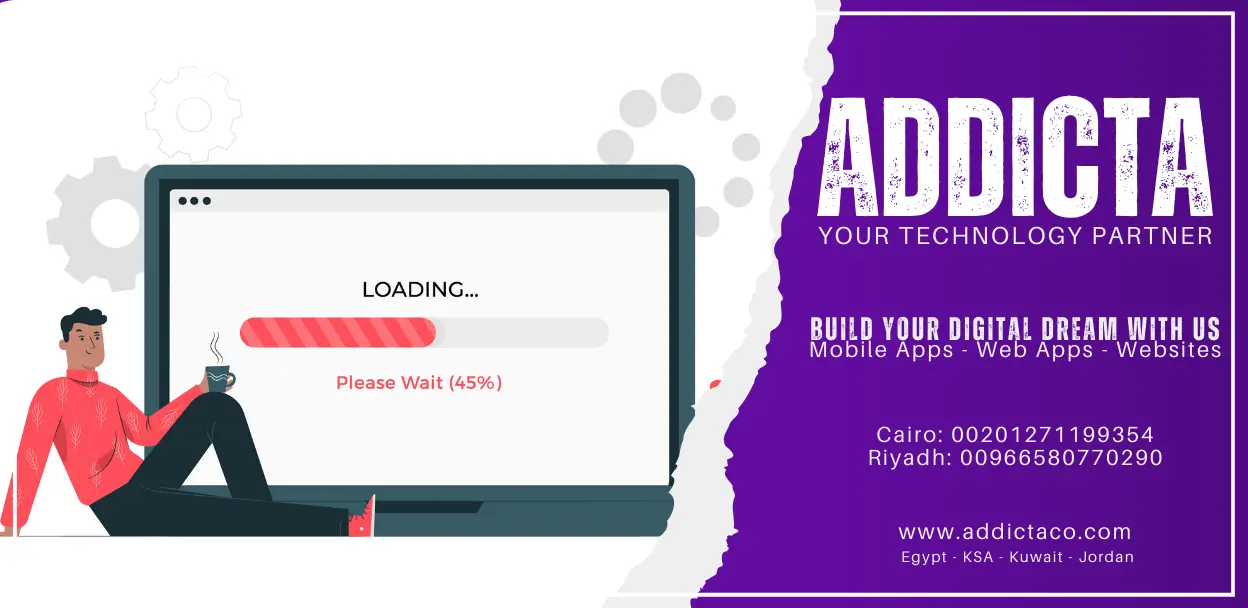Web users expect instant access to information. Slow-loading websites can lead to frustration, higher bounce rates, and lost business opportunities. One of the most effective techniques for optimizing website speed is lazy loading. This approach prioritizes loading only the essential content first, deferring the rest until needed. In this article, we’ll explore how lazy-loading works, its benefits, and best practices for implementation to ensure a seamless user experience.
Understanding Lazy Loading
Lazy loading is a powerful optimization technique that helps web apps load faster by deferring the loading of non-essential resources until they are needed. Instead of loading all images, scripts, or components at once, lazy-loading ensures that only visible content is loaded first, improving overall performance and user experience.
Why Lazy Loading Matters for Web Performance
In modern web applications, speed and responsiveness are critical. Lazy loading significantly reduces initial page load times, minimizes bandwidth usage, and enhances the user experience. By implementing lazy-loading, web developers can create efficient and scalable applications that meet user expectations.
How Lazy Loading Works
Lazy loading works by delaying the loading of images, videos, or other resources until the user scrolls down or interacts with a specific element. This process ensures that only the necessary content is displayed initially, reducing strain on the server and improving page speed.
Implementing Lazy Loading in Web Apps
1. Applying Lazy Loading to Images
One of the most common uses of lazy-loading is for images. Instead of loading all images immediately, web apps can ensure that images appear only when they are required. This method helps in reducing page load times and enhances the overall browsing experience.
2. Using Lazy Loading for Videos
Videos are large files that can slow down a website if they are loaded all at once. With lazy-loading, videos can be replaced with preview images that load instantly, while the actual video plays only when a user clicks on it. This method significantly improves performance and ensures a smoother user experience.
3. Enhancing Web Apps with Lazy Loading
Lazy loading is not just for images and videos—it can also be applied to other web elements such as widgets, forms, and additional content sections. By implementing lazy-loading for these components, web apps can become more efficient and responsive to user interactions.
Benefits of Lazy Loading in Web Apps
Implementing lazy loading brings multiple advantages, including:
- Faster Initial Load Times – Ensures that essential content loads first, improving user engagement.
- Reduced Bandwidth Usage – Prevents unnecessary data consumption by loading only what is needed.
- Better User Experience – Enhances navigation by making web apps faster and more responsive.
- Improved SEO – Faster page speeds contribute to higher search engine rankings, benefiting visibility.
For more insights on how web applications can benefit businesses, check out our article on the Benefits of Web Apps for Small Businesses.
Best Practices for Lazy Loading
- Prioritize Important Content – Ensure that key content loads without delay for an optimal user experience.
- Monitor Performance Metrics – Regularly assess the impact of lazy-loading on page speed and user engagement.
- Optimize Placeholder Content – Use placeholders that maintain the page layout while waiting for content to load.
- Ensure Compatibility – Implement solutions that work across different browsers and devices.
Common Challenges and Solutions
While lazy loading is highly effective, it does come with challenges:
- SEO Considerations – Ensure that search engines can properly index lazily loaded content to maintain visibility.
- User Experience Issues – Avoid excessive lazy-loading that may cause delays in displaying essential information.
- Testing and Optimization – Regularly review performance data to make necessary adjustments for better efficiency.
Conclusion
Lazy loading is an essential technique for improving web app performance. By implementing it effectively, you can optimize load times, enhance user experience, and reduce bandwidth consumption. If you’re looking to build a highly optimized web application, partnering with experts can make all the difference. Learn more about The Best Company for Developing Web Applications.
Contact Us
Need help implementing lazy loading in your web app? Contact us today!