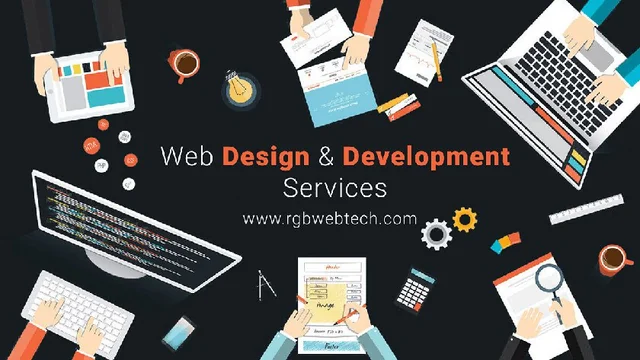Web design and development are essential for creating a compelling online presence. Web design focuses on crafting visually stunning and user-friendly interfaces, while web development brings those designs to life through coding and technology. Together, they ensure your website is not only aesthetically pleasing but also functional and effective. Whether you’re launching a new site or revamping an existing one, a well-executed web design and development strategy is key to success.
What is Web Design and Development?
Web Design focuses on the visual and experiential aspects of a site, including layout, colors, fonts, and user interface elements to ensure the site is both aesthetically pleasing and user-friendly.
Web Development involves building and maintaining the site’s functionality. This includes coding and programming to create the site’s structure, features, and back-end systems, ensuring that everything works seamlessly behind the scenes. Together, web design and development create a cohesive, functional, and engaging online presence.
Web design and development are interconnected steps in a chain; if one link isn’t flawless, it affects the entire process. Follow along to discover each crucial step in creating a perfect website.
The Web Design and Development Process
- Research and Planning: Laying the Groundwork
Defining Goals and Objectives
The first step in any web design and development project is to define clear goals and objectives. Understanding what you want to achieve with your website helps guide the entire development process.
Audience Analysis and Competitor Research
Knowing your target audience and analyzing competitors’ websites provide valuable insights into what works and what doesn’t. This information helps you create a site that stands out and meets user expectations.
- Design Phase: Bringing Ideas to Life
Wireframes and Mockups: The Blueprint of Design
Wireframes are simple layouts that outline the structure and functionality of a web page. Mockups add visual details, such as colors and typography, providing a more complete preview of the final design.
Prototyping: Testing and Refining Concepts
Prototypes are interactive versions of wireframes and mockups. They allow designers and stakeholders to test and refine the user experience before development begins, ensuring that the final product meets user needs.
- Development Phase: Building the Website
Setting Up the Development Environment
Setting up a development environment involves configuring the necessary software and tools, such as code editors, version control systems, and testing frameworks, to facilitate efficient coding and collaboration.
Coding the Front-End and Back-End
During this phase, developers write the code that brings the design to life. Front-end developers focus on HTML, CSS, and JavaScript, while back-end developers work on server-side languages, databases, and APIs.
Integrating Third-Party Tools and APIs
Integrating third-party tools and APIs adds functionality to your website, such as payment processing, social media sharing, and analytics tracking, enhancing the user experience and extending the site’s capabilities.
- Testing and Quality Assurance: Ensuring Perfection
Functionality Testing: Finding and Fixing Bugs
Functionality testing ensures that all features of the website work as intended. This process involves identifying and fixing bugs, validating forms, and verifying links and navigation.
Usability Testing: Ensuring User-Friendliness
Usability testing evaluates how easy and intuitive the website is for users. Feedback from real users helps identify areas for improvement and ensures that the site meets their needs.
Performance Testing: Optimizing Speed and Responsiveness
Performance testing measures the website’s speed and responsiveness. Optimizing images, minimizing HTTP requests, and utilizing caching techniques are some ways to improve performance.
- Launch and Maintenance: Going Live and Beyond
Pre-Launch Checklist: Ensuring a Smooth Launch
Before launching the website, ensure that all elements are in place and functioning correctly. This includes checking for broken links, ensuring cross-browser compatibility, and verifying that all forms and interactive elements work properly.
Post-Launch Monitoring: Keeping the Website Up-to-Date
After the website goes live, continuous monitoring is essential to maintain its performance and security. Regular updates, backups, and performance checks help keep the site running smoothly.
Ongoing Maintenance: Updating and Improving
Ongoing maintenance involves updating content, fixing bugs, and adding new features as needed. Keeping the website fresh and relevant ensures that it continues to meet user needs and achieves its goals.
Web design and development are complex arts that demand a seasoned, collaborative team. At Addicta, we craft stunning websites with seamless user experiences. Connect with us and watch your online vision come to life!
Tips for Effective Web Design and Development
Prioritize Performance and Speed
Optimizing Images and Media
Large images and media files can slow down your website. Optimizing these files by compressing them without sacrificing quality improves load times and overall performance.
Minimizing HTTP Requests
Reducing the number of HTTP requests by combining files, using CSS sprites, and minimizing the use of external resources helps improve site speed and performance.
Utilizing Caching Techniques
Caching stores copies of your website’s files in users’ browsers, reducing the need to reload content and speeding up load times on subsequent visits.
Focus on Accessibility
Designing for All Users
Ensure that your website is accessible to users with disabilities by following web accessibility guidelines. This includes providing alt text for images, using semantic HTML, and designing with keyboard navigation in mind.
Implementing ARIA Roles and Attributes
ARIA (Accessible Rich Internet Applications) roles and attributes enhance accessibility for screen readers and other assistive technologies, ensuring that all users can navigate and interact with your site.
Testing with Screen Readers
Testing your website with screen readers helps identify and fix accessibility issues, ensuring that users who rely on these tools can access your content.
Keep Up with SEO Best Practices
On-Page SEO: Optimizing Content and Meta Tags
On-page SEO involves optimizing individual web pages to rank higher in search engine results. This includes using relevant keywords, writing compelling meta descriptions, and optimizing title tags and headers.
Technical SEO: Ensuring a Search Engine-Friendly Structure
Technical SEO focuses on the backend aspects of your website to ensure it’s easily crawlable and indexable by search engines. This includes optimizing site speed, improving mobile-friendliness, and ensuring a clean URL structure. Addressing technical issues helps search engines understand and rank your site more effectively.
Off-Page SEO: Building Authority and Trust
Off-page SEO involves activities outside your website that influence its search engine ranking. This includes acquiring high-quality backlinks from reputable sites, engaging in social media promotion, and managing online reviews. Building authority and trust through off-page SEO boosts your site’s credibility and search engine performance.
Regularly Update and Refresh Content
Search engines favor fresh and relevant content. Regularly updating your website with new information, blog posts, and updates ensures that your site remains current and valuable to users. Consistent content updates also signal to search engines that your site is active and relevant.
Monitor and Analyze SEO Performance
Using tools like Google Analytics and Google Search Console, regularly monitor your SEO performance. Analyze metrics such as traffic sources, bounce rates, and keyword rankings to assess the effectiveness of your SEO strategies. Adjust and refine your approach based on these insights to continually improve your search engine visibility.
Transform your online presence with Addicta’s cutting-edge web design and development services! Elevate your brand, captivate your audience, and drive results. Contact us today and let’s build something extraordinary together!